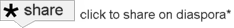+ Reply to Thread
Results 1 to 2 of 2
-
10-30-2011 10:39 AM #1
Clean Diaspora setup on debian squeeze
Hi there,
I am currently looking for a way on howto setup a Diaspora pod in a clean debian-package-oriented way without manually having to install ruby-gems and all experimental stuff that comes along. Please note that the install can be squeeze/wheezy/sid - as long as the components are cleanly debian packaged. There is nothing more silly than starting to manually install rubygems on a complete package-maintained system.
By installing all the experimental stuff, I kinda ruined my first pod setup by having dead stuff outside of the debian package system. So I just trashed my first pod and reinstalled a clean base (thanks to openvz). The other question about the diaspora pod is about the different components which need to be started in order to make it work all together. Please correct me if I'm wrong.
*) Redis (kind of a message broker/queue/memcache/mnesia like) has its own background job which needs to get started on the pod. The application stores and fetches jobs from here. Including pod2pod communication?
*) The Application-server including the application ie. Diaspora
*) Some kind of a webserver, Apache2 preferred, there is a apache passenger module to get communication done with the application-server.
I havent found any real enlightning architecture map of components and how they play together. Please enlighten me - I'm from a Debian/Java/Perlish world dominated by RabbitMQ/ActiveMQ and looking forward to get a clean pod setup on debian done.
NOTE: I've found the diverse Apache2 - thin server reverse proxying and other Diaspora debian setup guides - but they are not clarifing things to me - they are just a bunch of cmds in order to get things done - I'm asking for component knowledge here.Last edited by nemesys; 10-30-2011 at 10:44 AM.
-
10-30-2011 10:39 AM # ADS
-
11-27-2011 05:21 AM #2
Found the following architecture post:
https://wiki.spored.de/w/Pod_Komponenten
Which comes with the following architecture image:
Helped alot, but still need a more detailed view of how it all comes together!