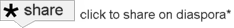+ Reply to Thread
Results 21 to 25 of 25
Thread: How to embed videos?
-
12-10-2011 03:03 PM #21
Those who are using the unshortened URL and are still having problems, try removing all referral parameters from the URL leaving only "?v=sqIgb48iq6w" at the end (example below.
I find I can get YouTube embedding to work only if ...
(1) I use the long URL is used, not the youtu.be shortened URL that YouTube provides in the "Share" box under the vid, and
(2) all parameters in the URL other than the "v=" video identifier -- such as "feature=player_embedded" -- are removed.
For example, (all 3 of the below URLs point to the same video) ...
this will not embed:
https://youtu.be/sqIgb48iq6w (shortened URL)
And neither will this (spaces added so the forum software does not hide part of the URL):
http : // www .youtube.com/watch?feature=player_embedded&v=sqIgb48iq6w
(this is the URL if you click through to YouTube from a page where the vid was embedded)
But this will embed:
https://www.youtube.com/watch?v=sqIgb48iq6w
I hope this info helps you solve the problem!
-
12-10-2011 03:03 PM # ADS
-
02-01-2012 11:47 AM #22
Is normal video embedding supposed to work (not youtube, just video files, for example Ogg Theora or WebM)? What about audio embedding (for Ogg Vorbis)? I didn't manage to use any tags like <audio> or <video>, and was struggling for a while trying to embed a simple OGG audio file. In the end I just posted a link, but it didn't turn into embedded form even after a long time. Is such an elementary HTML5 feature not supported, or I'm missing something here?
-
02-10-2012 05:03 PM #23
Hello All!
I've just joined Diaspora* and would like to post a Vimeo vid, but whenever I past in the URL and click "Share" - the "Share" button does not respond. When I refresh the page the "Start A Conversation" window is blank again...
Using Firefox 3.6.26 on an Intel Mac... Is this a bug, thinkest thou(s)...?
-
02-18-2012 07:36 AM #24
This is good for a video in youtube and such, but what if we have a personal video on our computer, how do we upload that onto Diaspora?
-
02-20-2012 01:17 PM #25
@JosephSnurr ... you upload it to YouTube first :-) At least for now, Diaspora does not allow video upload to your pod.