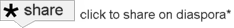+ Reply to Thread
Results 1 to 1 of 1
-
02-13-2012 05:42 AM #1
Jammit errors, pages "unformatted" like css is missing, need help!
Hi everybody!
Yesterday I set up a Diaspora-Server on my Ubuntu (2.6.18-028stab095.1) VPS managed with Plesk 10.4.4. All went well, I had only some problems with modifying the vhost.conf managed by Plesk. But with help from the diaspora irc channel I was able to solve the problems, except one! If I connect to the server via webbrowser all sites are "unformatted" like the css were missing. The first hint from the diapspora channel was to use "sudo DB="mysql" bundle exec jammit". So I installed jammit with "sudo gem install jammit" (0.6.5) and ran the command. I got the following errors:
..and nothing changed.Code:diaspora@lvps46-163-75-99:/diaspora$ sudo DB="mysql" bundle exec jammit [sudo] password for diaspora: Jammit Warning: No assets match 'public/stylesheets/mobile.css' Jammit Warning: No assets match 'public/stylesheets/login.css' Jammit Warning: No assets match 'public/stylesheets/rtl.css' Jammit Warning: No assets match 'public/stylesheets/application.css' Jammit Warning: No assets match 'public/stylesheets/ui.css' Jammit Warning: No assets match 'public/stylesheets/lightbox.css' Jammit Warning: No assets match 'public/stylesheets/autocomplete.css' Jammit Warning: No assets match 'public/stylesheets/mentions.css' Jammit Warning: No assets match 'public/stylesheets/tags.css' Jammit Warning: No assets match 'public/stylesheets/hovercard.css'
I used RVM to install the latest Ruby (ruby 1.9.2p290 (2011-07-09 revision 32553) [x86_64-linux]) and the latest Gems (1.8.15).
Java is installed:
Code:diaspora@lvps46-163-75-99:/diaspora$ java -version java version "1.6.0_20" OpenJDK Runtime Environment (IcedTea6 1.9.10) (6b20-1.9.10-0ubuntu1~10.04.3) OpenJDK 64-Bit Server VM (build 19.0-b09, mixed mode)
Screenshot:Code:diaspora@lvps46-163-75-99:/diaspora$ which java /usr/bin/java
https://schlimme.net/screenshot_diaspora.jpg
I hope somebody can help me, I dont know what i made wrong. If you need more information, let me know!
Greets,
KarstenLast edited by InfectedChild; 02-13-2012 at 08:39 AM. Reason: modified topic
-
02-13-2012 05:42 AM # ADS